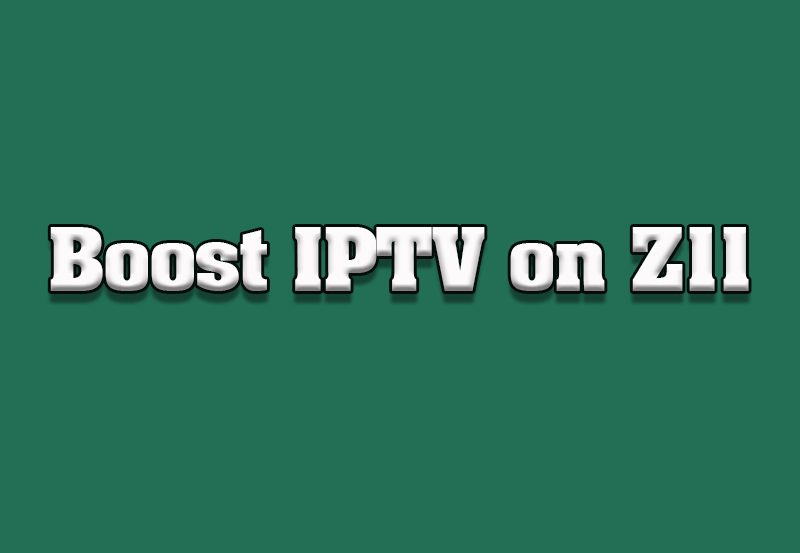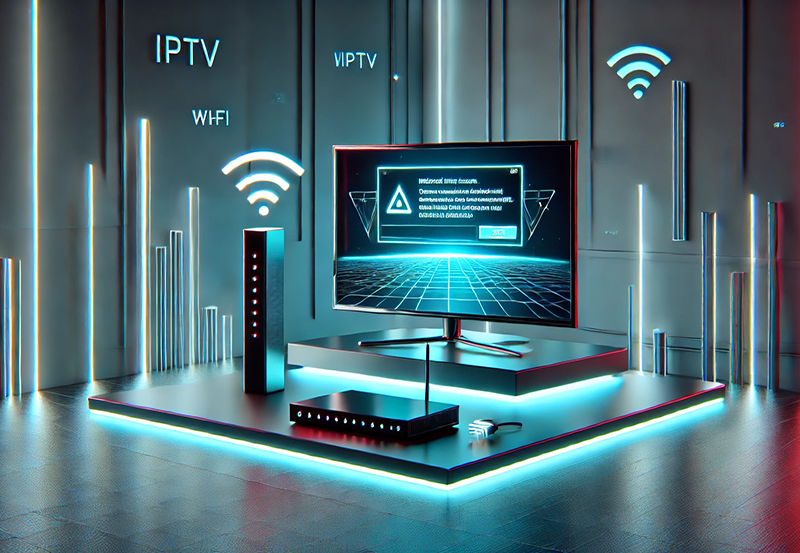The Electronic Program Guide (EPG) is a vital feature of IPTV services, offering a detailed schedule of live TV programming. When EPG fails to load, it can disrupt your IPTV experience, making it difficult to navigate and plan your viewing. This guide explains common causes of EPG loading issues and provides practical steps to resolve them. Looking for a 1 Year IPTV Subscription?
What Causes EPG Loading Issues?
- Incorrect EPG URL:
- The EPG link provided by your IPTV provider may be incorrect or outdated.
- Server Downtime:
- The IPTV provider’s EPG server might be temporarily unavailable.
- App Compatibility Issues:
- Some IPTV apps may not fully support the EPG format provided.
- Network Problems:
- Unstable or slow internet connections can prevent the EPG from loading.
- Outdated IPTV App:
- Using an outdated version of the IPTV app may cause compatibility issues with EPG.
- Incorrect Mapping:
- Channels in the M3U playlist may not match the EPG data.
- Cache and Data Overload:
- Accumulated cache or corrupted app data can interfere with EPG loading.
How to Fix EPG Loading Issues
1. Verify the EPG URL
- Double-check the EPG URL provided by your IPTV service.
- Ensure there are no typos or extra spaces when entering the URL.
- Test the EPG URL in a browser:
- If it doesn’t load, contact your provider for an updated link.
2. Refresh the EPG in Your IPTV App
Most IPTV apps allow you to refresh the EPG manually:
- Go to the Settings or EPG Management section of your app.
- Select Reload EPG or Update EPG.
- Wait for the guide to sync and verify if the issue is resolved.
3. Check Internet Connection
- Test Speed:
- Use tools like Speedtest.net to ensure your connection meets the IPTV requirements.
- A minimum of 5 Mbps is recommended for stable EPG loading.
- Restart your router to resolve temporary network glitches.
4. Clear Cache and Data
Corrupted or outdated cache files can cause EPG errors:
- On Android:
- Go to Settings > Apps.
- Select your IPTV app.
- Tap Storage > Clear Cache (and Clear Data if necessary).
- On iOS:
- Reinstall the app to clear its data.
5. Update the IPTV App
Using an outdated version of the app can cause compatibility issues with the EPG:
- Visit your device’s app store and check for updates.
- If updates are unavailable, reinstall the app to ensure you have the latest version.
6. Ensure Correct Channel Mapping
- EPG data relies on correct channel mapping between the M3U playlist and the EPG file.
- Use the app’s channel editor to manually link unmatched channels with the correct EPG data.
7. Test with Another IPTV App
- Some apps may handle EPG data better than others.
- Popular alternatives include:
- TiviMate
- IPTV Smarters Pro
- Perfect Player
- Load the same M3U and EPG URLs in a different app to see if the issue persists.
8. Contact Your IPTV Provider
If the issue remains unresolved:
- Reach out to your IPTV provider and report the problem.
- Provide details, such as:
- The app you’re using.
- The EPG URL.
- Any error messages encountered.
Advanced Solutions for Persistent EPG Issues
1. Use a Third-Party EPG Source
- If your IPTV provider’s EPG is unreliable, consider using a third-party EPG service like:
- EPG Best
- XMLTV Listings
- Replace the provider’s EPG URL with the third-party link in your IPTV app.
2. Use a VPN
- Geo-restrictions or ISP throttling may block EPG data:
- Install a VPN and connect to a server near your IPTV provider’s location.
3. Reconfigure App Settings
- Some IPTV apps allow custom EPG settings:
- Enable options like Force Update EPG or Auto-Refresh EPG in the app’s settings.
Preventing EPG Loading Issues
- Regularly Refresh the EPG:
- Set up automatic updates for EPG data if supported by your app.
- Keep Your App Updated:
- Ensure you’re always using the latest version of your IPTV app.
- Monitor Provider Announcements:
- Stay informed about server maintenance or EPG updates from your provider.
- Optimize Internet Connection:
- Use a stable, high-speed connection to prevent interruptions.
Conclusion
EPG is a crucial component of IPTV that enhances your viewing experience by providing organized schedules and program details. If your EPG isn’t loading, troubleshooting steps like verifying the URL, refreshing the app, and ensuring proper channel mapping can quickly resolve the issue. For persistent problems, consider switching to a different IPTV app or contacting your provider for support. By maintaining updated apps and stable connections, you can prevent future EPG issues and enjoy uninterrupted IPTV streaming.
How to Fix Buffering Issues in IPTV Streaming