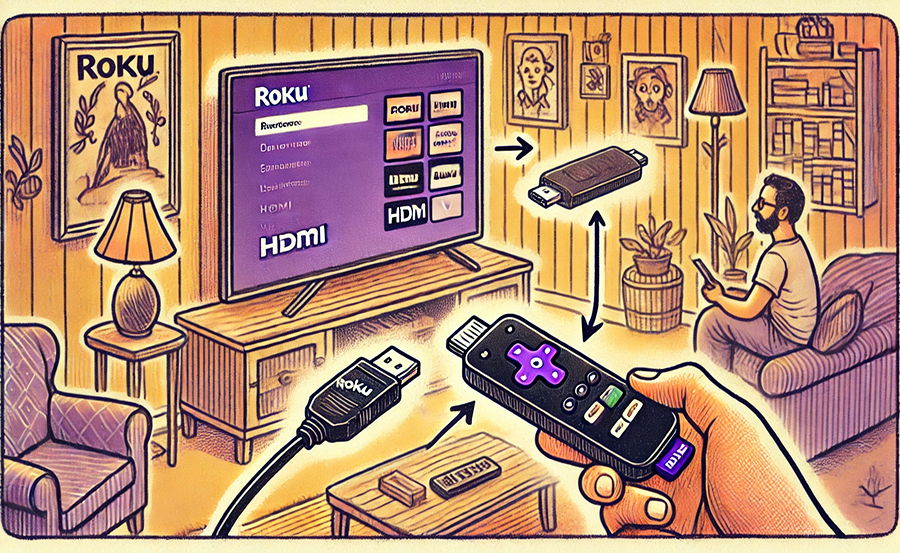Welcome to the world of IPTV, where endless entertainment awaits at your fingertips. For those using Android Boxes, Perfect Player presents an exceptional choice to stream IPTV with movies and series, presenting a seamless gateway to premium IPTV services. Whether you’re a tech enthusiast or new to streaming, mastering Perfect Player can elevate your viewing experience. Let’s dive into practical tips that ensure you stream smarter and enjoy IPTV better.
Buy 1 Year IPTV Subscription and Enjoy Unlimited Content
Getting Started: Installing Perfect Player on Your Android Box
Starting your IPTV journey requires the right tools, and Perfect Player is one such tool that stands out. The setup is straightforward, but some details can trip you up if overlooked. Let’s walk through the basics of installing this app on your Android Box.
Downloading and Installing Perfect Player
Your first step is downloading Perfect Player. Head to the Google Play Store on your Android Box, and use the search feature to locate the app. Once found, click ‘Install’. Simple, right? But there’s more to consider.
Ensure that your device has enough storage space. Though Perfect Player isn’t hefty, a clutter-free device works more efficiently. After installation, open the app to begin the initial setup process.
Configuring Perfect Player for Optimum Performance
Upon launching Perfect Player, the configuration screen can be a bit daunting. Start by adding IPTV playlists, which can be sourced from your IPTV provider. Typically, these come as an M3U URL link or as a downloaded file.
In addition to playlists, EPG (Electronic Program Guide) data can transform your experience entirely. This guide helps you know what’s on and when, adding a traditional TV schedule feel to your smart IPTV setup.
Optimizing Your IPTV Streaming: Settings and Features
Perfect Player isn’t just about streaming live television. It’s a powerful tool that can be customized for your preferences. Adjusting the appropriate settings can have a significant impact on streaming quality and overall user happiness.
Enhancing Video Quality
Video quality is a priority when it comes to IPTV with movies and series. Navigate to settings in Perfect Player and adjust the decoder. Opt for ‘Hardware’ if you notice lagging or buffering, as it uses the device’s capabilities efficiently.
- Select ‘Hardware’ decoding for smoother playback.
- Alter aspect ratio settings to suit different content.
- Adjust buffer size if experiencing frequent glitches.
Customizing the User Interface
Perfect Player allows color scheme modifications, playlists groupings, and more. Customizing the interface enhances usability, especially if you have family members with varying tastes.
Moreover, sorting channels into favorite lists can save time and make navigation simpler, ensuring everyone in the household enjoys IPTV better.
Troubleshooting Common IPTV Issues on Android Boxes
No tech setup is impervious to issues, and IPTV is no exception. Understanding common problems can save time and frustrations, ensuring you stream smarter, not harder.
Dealing with Playback Issues
Buffering or playback issues often stem from Internet connectivity. Ensure a stable, high-speed connection to maintain a smooth streaming experience. If issues persist, consider restarting your router to refresh the connection.
Another common culprit is device performance. Overloading your box with too many apps can slow things down. Regularly clearing cache or unwanted applications assists in keeping your Android Box in top shape.
Addressing Software Glitches
Occasionally, software updates or compatibility issues may arise. Keeping Perfect Player and your Android OS updated can often preemptively resolve such problems. If the app ceases to function, reinstalling might be necessary.
Additionally, ensure that your IPTV provider’s servers are operational, as scheduled maintenance can disrupt service temporarily and may not be immediately solvable from your end.
Exploring Additional Features of Perfect Player
Beyond the fundamental options, Perfect Player offers advanced features designed to enhance your IPTV enjoyment. These features might seem trivial, but they can add layers of convenience to your experience.
Parental Controls and Restrictions
If you’ve got minors accessing the IPTV, parental controls are invaluable. Perfect Player allows password-protection on specific channels. It’s a family-friendly approach to ensure content aligns with viewers’ age.
Parental control can often be toggled under the settings menu. Make sure to set and remember your passcodes, as these can be hard to reset if forgotten!
Utilizing External Video Players
Perfect Player supports other video players, bringing versatility to the table. For users preferring VLC or MX Player’s features, integration is straightforward. Simply configure Perfect Player to use these players by default for a tailor-made experience.
This option is handy when a particular app offers enhanced subtitle support or better codec compatibility for diverse content.
How to Use M3U and EPG Files for IPTV
The Future of IPTV: Trends and Innovations
The IPTV landscape is evolving rapidly, with innovations aimed at transforming our viewing habits. Understanding these trends will keep you ahead of the curve, enhancing long-term satisfaction with your IPTV service.
AI and Personalized Content
AI in IPTV is more than science fiction; it customizes content based on viewing habits. With AI integration, expect smarter recommendations, tailored content suggestions, and an individualized experience that matches your preferences.
Although still in its infancy, this trend is expected to boom in the coming years, drastically changing how we interact with IPTV services.
Interactive and On-Demand Features
Interactivity will be more prominent, allowing viewers to engage with content in real-time. This trend not only enriches content but also involves users more deeply, thus creating a dynamic viewing experience.
On-demand features letting you watch content at your convenience are already making waves and show promise for broader application across platforms, including Perfect Player.
Concluding Thoughts: Optimizing IPTV for a Modern Viewing Experience
Embracing IPTV with an Android Box using Perfect Player can seem overwhelming initially, but the results are worth the effort. Following these tips will help you exploit the full potential of IPTV services, ensuring an unmatched entertainment journey.
Remember, the right combination of technology and knowledge is key to a flawlessly optimized viewing experience—one that keeps evolving with innovation. Keep tuning, tweaking, and enjoying the endless possibilities IPTV brings to your screen.
Frequently Asked Questions (FAQ)

How do I find the best IPTV service for movies and series?
To locate the best IPTV with movies and series, research providers that offer diverse content libraries. Check user reviews, trial periods, and compare pricing to find a premium IPTV service that aligns with your entertainment needs.order IPTV
Is Perfect Player the best app for streaming IPTV?
While subjective, many consider Perfect Player excellent due to its user-friendly interface and broad feature set. It’s important to test the app and see if it meets your personal requirements or explore alternatives.
Can I use Perfect Player on devices other than Android Boxes?
Yes, Perfect Player is compatible with multiple devices, such as Windows PCs and Amazon FireStick. However, check the specific version and installation steps for each device to ensure compatibility.
How can I improve IPTV streaming quality if my internet is slow?
For slow internet, reducing playback quality settings might help, along with closing background applications and prioritizing network traffic for IPTV services. Upgrading to a faster internet plan would eventually provide the best solution.
Troubleshooting EPG Loading Issues in IPTV