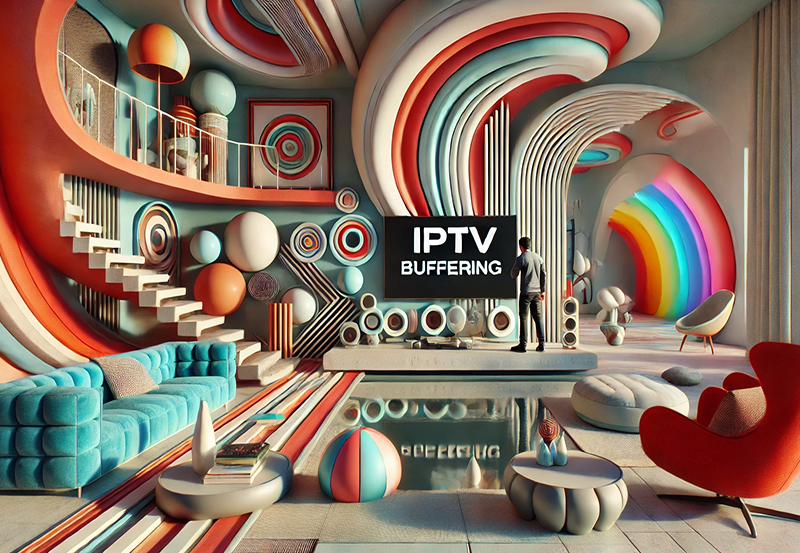IPTV (Internet Protocol Television) offers a convenient way to watch live TV, on-demand content, and movies over the internet. However, streaming IPTV comes with potential risks, including data privacy concerns, ISP throttling, and geo-restrictions. Using a VPN (Virtual Private Network) can address these issues, ensuring a safer and more enjoyable streaming experience.
This guide explains why you should use a VPN for IPTV, how it works, and how to set it up for safe and seamless streaming.
Why Use a VPN for IPTV?
A VPN creates a secure, encrypted connection between your device and the internet. When streaming IPTV, using a VPN offers several benefits:
1. Bypass Geo-Restrictions
Some IPTV services or channels are restricted to specific regions. A VPN allows you to change your virtual location, enabling access to geographically restricted content.
2. Prevent ISP Throttling
Internet Service Providers (ISPs) may throttle your connection if they detect heavy streaming activity. A VPN hides your streaming activities, preventing throttling and ensuring a consistent connection.
3. Enhance Privacy and Security
A VPN encrypts your internet traffic, making it unreadable to third parties. This protects your data from hackers, ISPs, and other potential eavesdroppers.
4. Maintain Anonymity
By masking your IP address, a VPN ensures that your identity and location remain private while streaming IPTV.
5. Unblock IPTV Services
Some countries or networks may block IPTV services altogether. A VPN helps bypass such restrictions.
How Does a VPN Work for IPTV?
When you connect to a VPN:
- Your internet traffic is encrypted and routed through a secure server.
- Your IP address is replaced with the VPN server’s IP address.
- This makes your online activities private and allows access to content restricted to the server’s location.
Choosing the Right VPN for IPTV
Not all VPNs are created equal. For the best IPTV streaming experience, consider these factors:
1. Fast Speeds
Look for VPNs with high-speed servers to avoid buffering and lag during streaming.
2. Global Server Network
A wide server network ensures access to content from different regions.
3. Streaming Optimization
Some VPNs are optimized for streaming, offering servers designed for platforms like Netflix, Hulu, and IPTV services.
4. Strong Security
Choose a VPN with robust encryption protocols (e.g., AES-256) and features like a kill switch and DNS leak protection.
5. No-Log Policy
Ensure the VPN provider does not log your online activities.
Recommended VPNs for IPTV
- ExpressVPN:
- High-speed servers in 90+ countries.
- Optimized for streaming.
- NordVPN:
- Thousands of servers worldwide.
- Special streaming servers for uninterrupted IPTV.
- Surfshark:
- Affordable and supports unlimited devices.
- Strong privacy features.
- CyberGhost:
- Dedicated streaming servers.
- User-friendly interface.
- IPVanish:
- High-speed servers and strong encryption.
- No-log policy.
How to Set Up a VPN for IPTV
Step 1: Choose a VPN Service
Subscribe to a reliable VPN provider. Download the app for your device from their official website or app store.
Step 2: Install the VPN
- On Smart TVs:
- Download the VPN app from your TV’s app store or use a VPN-compatible router.
- On Android TV or Firestick:
- Search for the VPN app in the Google Play Store or Amazon Appstore.
- On Windows or macOS:
- Install the VPN software from the provider’s website.
- On Routers:
- Configure the VPN on your router to cover all connected devices.
Step 3: Connect to a VPN Server
- Open the VPN app and log in.
- Choose a server based on your needs:
- A server in your IPTV provider’s region for optimal performance.
- A nearby server for better speeds.
Step 4: Launch Your IPTV App
Once connected to the VPN, open your IPTV app or media player and start streaming.
Troubleshooting Common VPN Issues with IPTV
1. Buffering or Slow Speeds
- Switch to a different VPN server.
- Use a wired Ethernet connection for better stability.
- Choose a server closer to your physical location.
2. Blocked VPN Traffic
- Use obfuscated servers to bypass network blocks.
- Enable split tunneling to prioritize IPTV traffic.
3. Connection Drops
- Activate the VPN kill switch to prevent IP leaks during disconnects.
- Ensure the VPN app is up-to-date.
Benefits of Using a VPN for IPTV
- Unrestricted Access:
- Stream content from anywhere without worrying about restrictions.
- Improved Streaming Experience:
- Avoid ISP throttling and enjoy smooth playback.
- Data Protection:
- Safeguard your personal information while streaming.
Is Using a VPN with IPTV Legal?
Using a VPN is legal in most countries, but the legality of IPTV services depends on the provider and content licensing. Always ensure your IPTV subscription complies with copyright laws in your region.
Conclusion
Using a VPN with IPTV is an essential step to ensure safe, private, and unrestricted streaming. By encrypting your data, bypassing geo-restrictions, and preventing ISP throttling, a VPN enhances your overall IPTV experience. Select a reliable VPN, set it up following the steps in this guide, and enjoy seamless streaming without compromise.